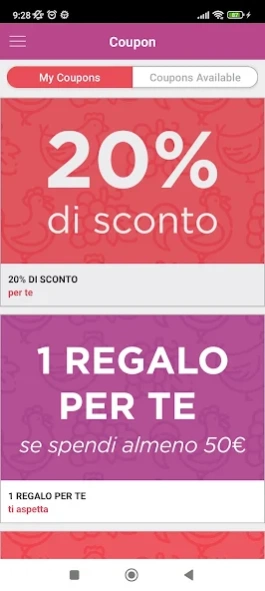FidelityApp 3.21
Free Version
Publisher Description
FidelityApp - The promotion of your favorite store is Mobile with Virtual Fidelity Card!
Your favorite store has thought to make Mobile its Fidelity promotion, so you get on your Smartphone what you need.
Empty your wallet from so many Cards and immediately recognize what interests you!
VIRTUAL CARD, BALANCE AND TRANSACTION
On FidelityApp you have:
1. The Virtual Card to perform transactions
2. The Points and Credits Balance
3. All the transactions you have made
AROUND ME
The geo-located store inside a map, to find all the information that can help you and let you purchase (phone number, Email, Website, Facebook® page).
COUPON
Coupons allow you to buy some discounted products and receive generic discounts ...
With FidelityApp, under the coupon item, you will be able to see all the promotions the store has reserved right for you.
PUSH NOTIFICATIONS AND SOCIAL NETWORK
Push notifications and Social Network allow you to receive news about the store.
If you do not receive it immediately, Push Notifications will be stored in the App. You will be able to read them whenever you want and only if you want.
If you've downloaded Facebook and Twitter apps, you can share all the news and events of the store on your Social.
OTHER FUNCTIONALITIES
News, Awards Catalog and Reservation, Invite a Friend, Multilevel ...
On the left of the app you will see the full menu with all the features of this app.
You just have to check it out and see what is available for you.
Then sign in to FidelityApp or, if you do not have your credentials yet, register.
About FidelityApp
FidelityApp is a free app for Android published in the Personal Interest list of apps, part of Home & Hobby.
The company that develops FidelityApp is NBF Soluzioni Informatiche s.r.l.. The latest version released by its developer is 3.21.
To install FidelityApp on your Android device, just click the green Continue To App button above to start the installation process. The app is listed on our website since 2023-09-08 and was downloaded 1 times. We have already checked if the download link is safe, however for your own protection we recommend that you scan the downloaded app with your antivirus. Your antivirus may detect the FidelityApp as malware as malware if the download link to it.nbf.fidelityapp is broken.
How to install FidelityApp on your Android device:
- Click on the Continue To App button on our website. This will redirect you to Google Play.
- Once the FidelityApp is shown in the Google Play listing of your Android device, you can start its download and installation. Tap on the Install button located below the search bar and to the right of the app icon.
- A pop-up window with the permissions required by FidelityApp will be shown. Click on Accept to continue the process.
- FidelityApp will be downloaded onto your device, displaying a progress. Once the download completes, the installation will start and you'll get a notification after the installation is finished.